Kapnick Center - Excel Training (Basic)
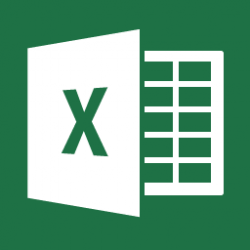
When:
Tuesday, January 17, 2023
5:30 PM - 9:30 PM CT
Where: Technological Institute, MG51 (PC Lab), 2145 Sheridan Road, Evanston, IL 60208 map it
Audience: Student
Cost: $30
Contact:
Kapnick Center for Business Institutions
(847) 491-2706
Group: Kapnick Center for Business Institutions
Category: Academic, Training
Description:
THIS WORKSHOP IS ONLY AVAILABLE TO NORTHWESTERN UNIVERSITY STUDENTS.
Excel Basics for Business Institutions
In the Excel Basics course you will learn the following (and more!):
Terminology
o Values versus Labels or Text versus Numbers
o What is a Worksheet?
o Workbook/file contents & limitations
Grand Tour of the Excel Environment
o File tab
o Tabs, Ribbons, Button, & Dialog boxes
o Uses of a Spreadsheet program
Basic Math or Calculations in Excel
o Turning an Excel cell into a calculating machine
o Formulas versus Built-in Functions
o Order of Operations - PEMDAS
o Absolute versus Relative Referencing
o Sum Function & using the Autosum Button - Σ
o Additional commonly used built-in Functions of Count, Average, Min and Max
Formatting – give the report a professional look
o Font Size, Font typeface, Font Color, Cell Alignment (horizontal and vertical), Word-wrapping
o Format Numbers and Dates for readability
o B, I, U – Additional text format options for emphasis
o Borders, Cell Shading & Indent options
o Format as a table – what that does to the range or array of cells (if time permits)
Create Column, Bar & Pie charts (2-D/3-D)
o Format charts with themes and styles
o Change location – on worksheet / on chart sheet
Protect a workbook by enabling a password and locking cells to prevent unauthorized changes
Print setting
o Common Print Settings with Headers & Footers
o Manual Page Breaks & Page Break View
Common clean-ups – the why and the how
o Unmerge cells
o Quickly resize all columns and clear all formatting but leave cell values
o Copy & Paste Values to unlink